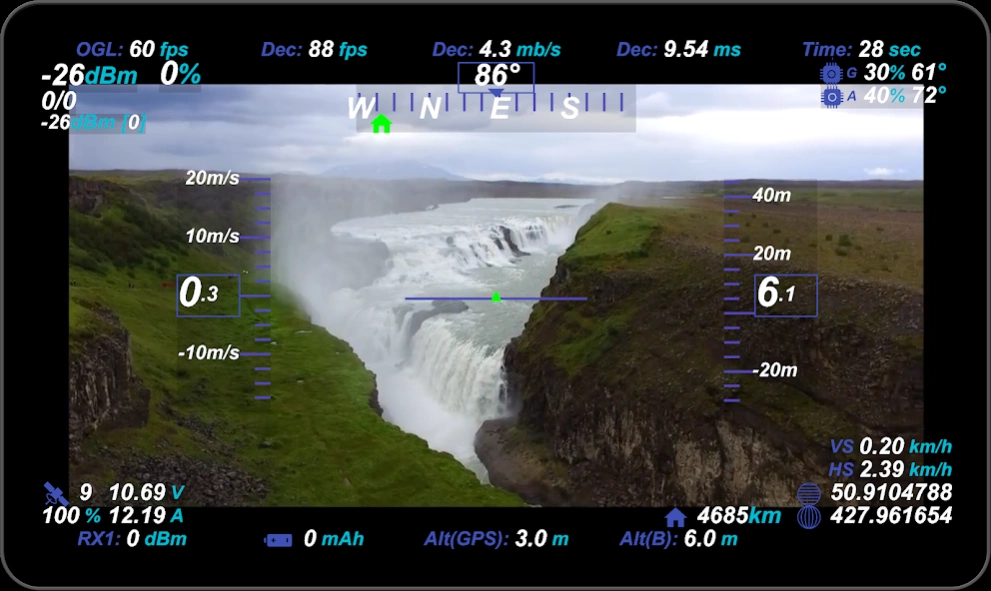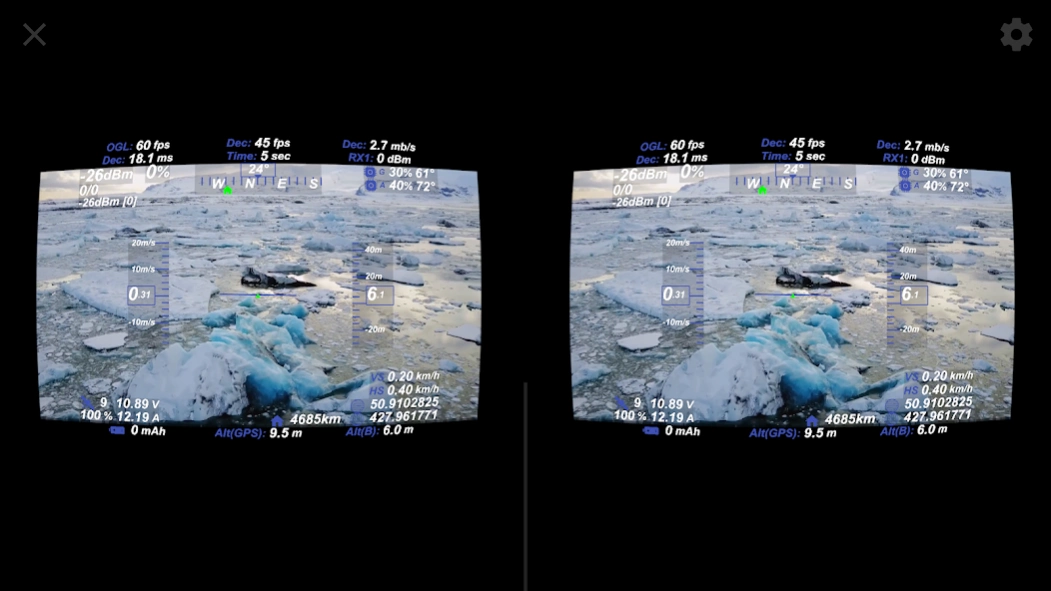FPV-VR for wifibroadcast 5.0
Paid Version
Publisher Description
FPV-VR for wifibroadcast - Low latency HD FPV player for Android VR
Watch any digital FPV video stream with the lowest latency possible on your android device. *
Features:
- customizable OSD (On-Screen-Display)
- supports tablets in mono- and any smartphone & vr headset in stereo mode
- integration with EZ-Wifibroadcast
- Hardware accelerated decoding and rendering on all android devices
General improvements in 2018
New OSD GUI:
• Higher quality and better readable fonts
• Improved 2D height ladder
• New 2D compass ladder with home arrow
Lower latency:
• Less parsing/ decoding latency
• New settings to reduce latency and improve visual quality in side-by-side mode on different android versions.
Easier to use:
• Automatic check of hardware capabilities
• Improved “connect to ez-wifibroadcast” gui : automatically detect wifi/usb connection, display received video and telemetry data
You can find more Info and tutorials here: https://www.rcgroups.com/forums/showthread.php?2873827-FPV_VR-Ultra-low-latency-for-FPV-Virtual-Reality-Android-App
* Since there is no universal digital protocoll that is used by all drone manufacturers, the app can not connect to every existing drone. Using OpenHD for digital video transmission is recommended.
About FPV-VR for wifibroadcast
FPV-VR for wifibroadcast is a paid app for Android published in the Recreation list of apps, part of Home & Hobby.
The company that develops FPV-VR for wifibroadcast is Constantin10.100. The latest version released by its developer is 5.0.
To install FPV-VR for wifibroadcast on your Android device, just click the green Continue To App button above to start the installation process. The app is listed on our website since 2023-04-24 and was downloaded 80 times. We have already checked if the download link is safe, however for your own protection we recommend that you scan the downloaded app with your antivirus. Your antivirus may detect the FPV-VR for wifibroadcast as malware as malware if the download link to constantin.fpv_vr.wifibroadcast is broken.
How to install FPV-VR for wifibroadcast on your Android device:
- Click on the Continue To App button on our website. This will redirect you to Google Play.
- Once the FPV-VR for wifibroadcast is shown in the Google Play listing of your Android device, you can start its download and installation. Tap on the Install button located below the search bar and to the right of the app icon.
- A pop-up window with the permissions required by FPV-VR for wifibroadcast will be shown. Click on Accept to continue the process.
- FPV-VR for wifibroadcast will be downloaded onto your device, displaying a progress. Once the download completes, the installation will start and you'll get a notification after the installation is finished.